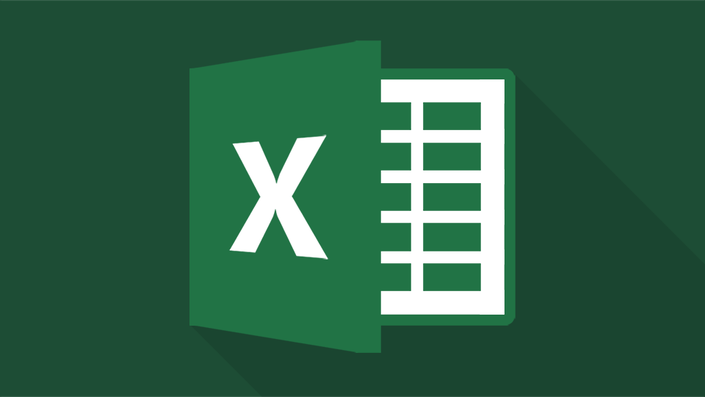
BASICS OF MICROSOFT EXCEL
Learn how to use Microsoft Excel
(1.5 Credits)
Watch Promo
Enroll in Course
BASICS OF MICROSOFT EXCEL introduces you to the latest version of Microsoft Excel for personal and business use in preparation for more advanced techniques. You will learn the basics of using Excel and navigating the program, creating and opening files, using text, numbers, formulas, charts, graphics, formatting, sharing and printing.
COURSE OBJECTIVES:
By the end of this course, you will be able to:
- Identify opportunities to use Excel for personal and business tasks
- Properly construct and save files in a shareable format
- Use formulas and functions to manipulate information
- Solve productivity using automatic features
- Use and format text, numbers, dates, and times
- Use and format and merge cells for presentation
- Use and format charts and pictures
- Use the sharing and printing of workbooks features
CPE COURSE INFORMATION:
- Delivery Method: Web-based Self-study (QAS)
- Course Level: Basic
- Credits: 1.5
- Field of Study: Computer Software and Applications
- Prerequisites: None
- Advanced Preparation: None
- Refund Policy: 7 Days after enrollment
- Published Date: February 2018
- Certificate of Completion: Yes (on 70% successful exam score)
- Exam Expires: One Year from Enrollment Date
ADDITIONAL INFORMATION:
LENGTH: 1:03 | 20 VIDEOS | Close Captioned
AUDIENCE: Anyone
RESULT: Know How to Use Excel for Personal and Business Use
WHAT THE COURSE FEE COVERS: The entire BASICS OF MICROSOFT EXCEL course - 20 close captioned lectures watchable on any computer, smart phone or device, downloadable exercise files, interim quizzes, a final course exam, accreditation certificates delivered via email, a LinkedIn compatible course badge, 1.5 credits on 70% successful final exam completion, and access to this course forever.

"Great class! I learned a of things that will make using Excel quicker and easier." - Joe M.

"I really liked this course! I feel much more Excel literate than I did before. I've even gone home and started using what I learned to create my own budget sheet. Thanks!" - Margaret D.
"Great course! I learned several ways to do things more easily than the way I've been doing them." - Hadley W.

"Personally, I appreciated every opportunity to learn the proper names of different aspects of the excel file, whether it was an icon name, the context menu, or the ribbon bar...which I now know is what you call those features! Even as a seasoned Excel user, I learned new things taking this basics course. That is a great achievement of any educational course, so well done! I appreciated the length of each course and think the LinkedIn badges that correspond with each lecture is a neat feature." - Anastasya R.
Your Instructor

Shon Holyfield is the founder and CEO of TTR (The Tax Research Company). TTR is the “gold standard” for sales, use, and transaction tax research, tax rates, tax answers, exemption certificates, and tax automation solutions. TTR provides tax solutions and improves people’s lives by making tax simple and building a culture of care for both TTR clients and TTR professionals. TTR is a five-time winner of The Best Places to Work in Oregon; having been ranked #1 or #2 each year.
Shon graduated from Notre Dame Law School and Yale School of Management. He was also a Tax Director at a Fortune 500 company and is regarded as one of the nation’s leading experts on issues around sales, use, and transaction tax.
Mr. Holyfield has co-authored several courses available at TTR University, including Microsoft Outlook for Business, Basics of Microsoft Excel, Basics of Microsoft Word, Mastering Excel Pivot Tables and Mastering Excel Charts and Graphs.
For more information about Shon Holyfield, visit his website www.shonholyfield.com
Frequently Asked Questions
Get started now!
TTR University is registered with the National Association of State Boards of Accountancy (NASBA) as a sponsor of continuing professional education on the National Registry of CPE Sponsors. State boards of accountancy have the final authority on the acceptance of individual courses for CPE credit. Complaints regarding registered sponsors may be submitted to the National Registry of CPE Sponsors through its website: www.nasbaregistry.org